Live Mode
Note
Live Mode replaces the deprecated testcafe-live module.
How Live Mode Works
When you run TestCafe in Live Mode, TestCafe restarts your test suite every time you change the test code.
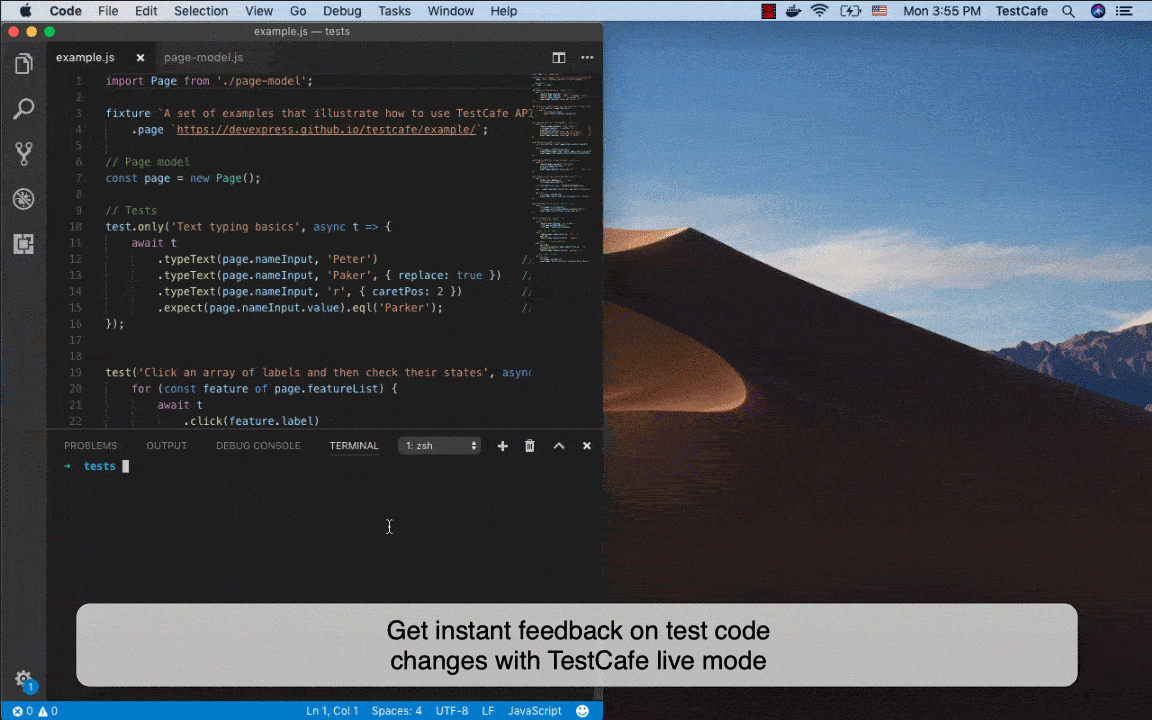
When the test is over, TestCafe keeps the page open so you can inspect it.
You can use Live Mode with any browser: local, remote, mobile or headless.
Important
Live mode is designed as a development assistance tool. Do not use it in production.
Tip
Use the only function to work with a single test.
How to Enable Live Mode
CLI
Use the -L (--live) flag to enable live mode from the command line interface:
testcafe chrome tests/test.js -L
Runner
Call the testcafe.createLiveModeRunner function to create a live mode runner instead of the regular test runner:
const createTestCafe = require('testcafe');
const testcafe = await createTestCafe('localhost', 1337, 1338);
try {
const liveRunner = testcafe.createLiveModeRunner();
await liveRunner
.src('tests/test.js')
.browsers('chrome')
.run();
}
finally {
await testcafe.close();
}
Console Shortcuts in Live Mode
Ctrl+Sstops the current test run.Ctrl+Rrestarts the current test run.Ctrl+Wturns the file watcher off and on.Ctrl+Ccloses open browsers and terminates the process.