TestCafe v0.10.0 Released
First of all, we would like to thank everyone who’s reading this for your interest and support for TestCafe. And we especially appreciate those of you who reached us to say thank you, offer help or share feedback. Let’s keep building a better testing framework together!
So, here is our first minor update and that’s what it includes.
Enhancements
Snapshot API shorthands
Previously, if you needed to use a single property from the snapshot, you had to introduce two assignments
const snapshot = await selector();
const nodeType = snapshot.nodeType;
or additional parentheses.
const nodeType = (await selector()).nodeType;
Now snapshot methods and property getters are exposed by selectors (and selector promises as well) so that you can write more compact code.
const nodeType = await selector.nodeType;
// or
const nodeType = await selector('someParam').nodeType;
However, shorthand properties do not allow you to omit parentheses when working with dictionary properties
like style, attributes or boundingClientRect.
const width = (await selector.style)['width'];
That is why we have also introduced shorthand methods for these dictionaries: getStyleProperty, getAttribute and getBoundingClientRectProperty.
const width = await selector.getStyleProperty('width');
const id = await selector.getAttribute('id');
const left = await selector.getBoundingClientRectProperty('left');
Finally, we have added the hasClass method.
if (await selector.hasClass('foo')) {
//...
}
Improved automatic wait mechanism
We got rid of unnecessary waiting so that tests now run almost two times faster.
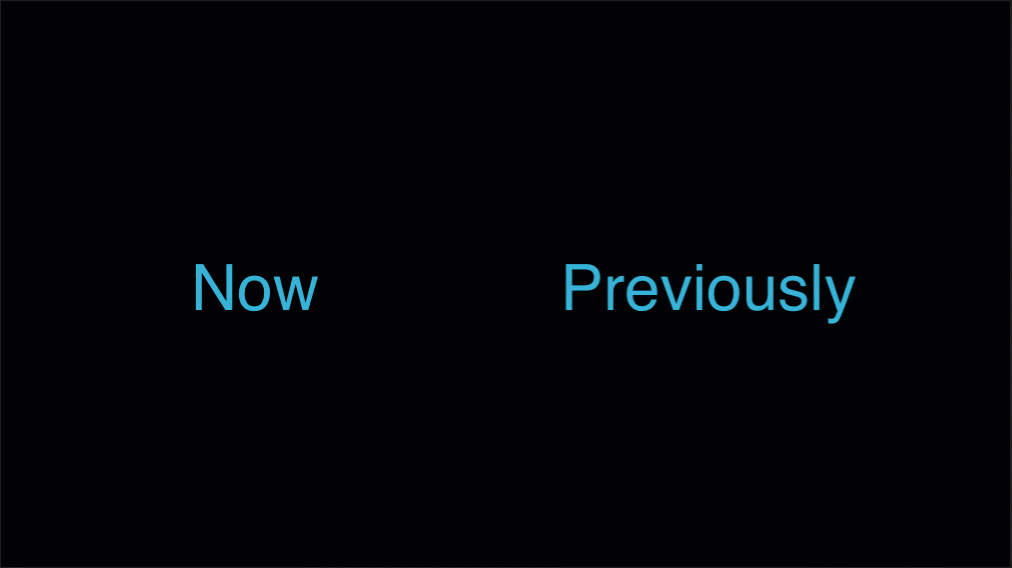
Test execution speed control
We have introduced an option that allows you to specify how fast tests run.
By default, tests run at the maximum speed. However, if you need to watch a test running to understand what happens in it,
this speed may seem too fast. In this instance, use the new speed option to slow the test down.
This option is available from the command line
testcafe chrome my-tests --speed 0.1
and from the API.
await runner.run({
speed: 0.1
})
You can use factor values between 1 (the fastest, used by default) and 0.01 (the slowest).
t.maximizeWindow test action
We have added a test action that maximizes the browser window.
import { expect } from 'chai';
import { Selector } from 'testcafe';
const menu = Selector('#side-menu');
fixture `My fixture`
.page `http://www.example.com/`;
test('Side menu is displayed in full screen', async t => {
await t.maximizeWindow();
expect(await menu.visible).to.be.ok;
});
Bug Fixes
- The
t.resizeWindowandt.resizeWindowToFitDeviceactions now work correctly on macOS (#816) - Browser aliases are now case insensitive in the command line (#890)
- Tests no longer hang if target scrolling coordinates are fractional (#882)
- The ‘Element is not visible’ error is no longer raised when scrolling a document in Quirks mode (#883)
<table>child elements are now focused correctly (#889)- The page is no longer scrolled to the parent element when focusing on a non-focusable child during click automation (#913)
- Browser auto-detection now works with all the Linux distributions (#104, #915)